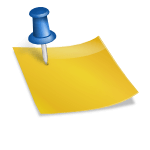My friend’s HP laptop wouldn’t boot and had a steady blinking caps lock key. A band-aid solution was found online which involves wrapping the laptop in a blanket to force it to overheat (approx 15 min), popping out the battery to shut it off and then powering up again. As crazy as this sounds, this technique actually works and he’s been using this technique for a couple of months, moving all his files to cloud storage. Sleeping the laptop instead of powering off makes the problem occur less often.
This technique has been used on Xbox’s and the root cause seems to be failing solder joints on BGA (ball grid array) contacts for the video chip. A proper fix would require the chip to be re-balled (expensive repair) and home fixes include baking the board in the oven or reheating the chip with a heat gun or butane torch. Home fixes only seem to last a couple of months.
He will probably end up buying a new laptop and give his old one away.
Update: I was able to repair the laptop by baking the motherboard. See post here.