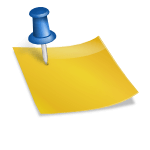This TV turned on with no backlight. Google indicates this model suffers from backlight failures but replacement LED strips are not readily available. This set is configured as two strings of LEDs and one open LED was found. It was repaired with a 3V Samsung compatible LED module.
Backlight level can only be adjusted in the service menu under Panel Settings. With the tv on, menu-1-1-4-7. Vivid mode sets the backlight to 100%, Standard is 85%, and Energy Saving 50%. You should keep the TV in Energy Saving mode or adjust Standard mode to 65% which gets saved as User mode. You will need to make this adjustment for all inputs.