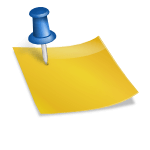Flickering and double images and horizontal lines are symptoms of a bad panel and typically not repairable. However there may be a workaround by blocking pins to the panel.

To determine if this workaround will work, first make sure your TV has a separate Tcon board. Newer TVs may have integrated Tcon boards so you will be out of luck in this case. Next, you will need to power up the TV with one side of the TV connected at a time to see if one side will display a good picture. With the TV unplugged, disconnect the ribbon from the tcon to the panel one side at a time. It is locked in place by a flip lock that will need to be lifted up to unlock.
If one side shows a good picture, you can try the technique in these youtube videos and block connections on the bad side. When inserting and removing the ribbon cable, it will be safer to UNPLUG the TV between attempts.
If the tape cutoff method doesn’t work, the very last resort is to look for side tabs on the bad side (if there) and rip them completely off.
Why Does This Work?
The panel is driven by drivers which drive both the left and right side and if one side has failed, blocking the connection to them will block the faulty drivers but the other side can maintain the picture. The analogy would be if one kidney was causing you pain so we remove it but you still have a second kidney.
How Long Does This Last
This workaround could last years or until the other side fails.
Troubleshooting TCon or Panel Issues
The Sony T-Con training manual linked here shows examples of both tcon and panel failures.
Update: Some new youtube videos from Frugalrepair about this fix
Update 2: There may be hope for models with integrated tcon boards as shown in this video.