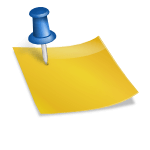My friend finally bought a new laptop but it had Windows 8 on it. When first powered up, it had 160 important updates for Windows 8 but no option to directly update to Windows 10 though it asked during the initial setup. I assumed I would get the update notification icon after installing all the updates. It took hours to install these updates and still there was no Windows 10 update icon. After some searching the correct procedure is detailed below.
To force an update of your new laptop, go to Microsoft’s update page here You can download the Media Creation Tool. This tool will update your current OS or allow you to make a bootable USB drive so you can perform a clean install.
To find your system type, either 32 or 64 bit version, type System in the search tool. This can also be found under Control Panel->System & Security->System. Third option is right-clicking on Computer under the Start menu or desktop icon and selecting Properties.
I did use this tool to create a bootable USB before but forgot it could be used to force an update.