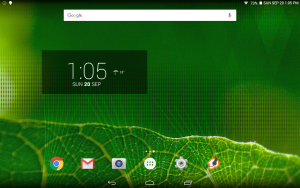Every year, my house insurance premiums were increasing significantly. I finally phoned them to see what I could do to reduce costs. Here are some ways to cut down your costs.
Install a monitored alarm system – there should be enough savings to justify paying a monthly $20-$25 fee for monitoring. For my policy, savings were approx $600/yr. Alarm monitoring is a cash cow so most companies will install a system for free or heavily discounted. I installed my own wireless alarm system, the Honeywell Lynx L5000. See my post here. I am also using a discount alarm monitoring service, The Monitoring Center, for only $10/month.
Update your house information – if you have a new furnace, water heater or roof, this should decrease your premiums. Let your insurance company know if these items have been replaced
Earthquake Insurance – Though I live in an earthquake zone, I decided not to renew my earthquake insurance. With a super high deductible ($40K), insurance would not even cover repairs less than that amount. For fires or floods caused by earthquakes, this is covered already.
Increase your deductible – Higher deductibles will have lower premiums. Choose a deductible you are comfortable with.
Other discounts – Discounts may be available for having auto insurance with the same company. Shop around and compare.
My insurer since I’ve owned my house is Canadian Direct Insurance. I was able to get a quote online with BCAA but the premiums were more than I was currently paying. Here are my quotes for my detached house.
2015 – $784 (no earthquake, monitored alarm) $1218 (earthquake, monitored alarm)
2014 – $1845 (earthquake, no alarm) $1184 (earthquake, monitored alarm, updated furnace and hot water heater)
2013 – $1739, 2012 – $1638, 2011 – $1523, 2010 – $1383, 2009 – $1261, 2008 – $1195 …. 2003-$814 (earthquake, no alarm)