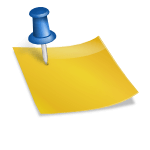To save on my home insurance, I decided to install a monitored home alarm system. For a simpler install, I decided on a wireless Lynx system with components readily available on ebay and lots of tutorials online including youtube. A traditional wired alarm system usually has a control panel with a processor board inside with wires to all the sensors, keypads, and a connection to a hard-wired phone line. The Lynx system combines the alarm processor and keypad into one unit with wireless sensors. Batteries on the sensors are supposed to last 5-7 years.
For the Lynx system, there are a few models available
L5000 – first generation, 4.7″ touch screen, no wifi option, no 3G/4G module option – discontinued?
L5100 – Added features include Z-Wave (home automation control) option, wifi module option, Total Connect (requires monthly subscription for browser/app control)
L5200/L5210 – Added video viewing, Lynx Connect app, and upgradeable firmware
L7000 – same as L5200 with 7″ touchscreen and phone line monitoring no longer supported
Though internet monitoring (either wired or wifi) sounds great on paper, my discounted monitoring company will charge extra for this ($8-$10).
With these options, I decided on the L5000 since I don’t need home automation and wanted to use my VOIP line. The main reason for my alarm is to save money on my home insurance and I’m not protecting a gold vault in my house.
Setting up the system and adding sensors is fairly simple following guides online. You need to run power from an outlet (low voltage through an included AC adapter) and then telephone wire to your phone line. I was going to add an AC outlet high up in a closet but it was simpler to just go through the wall to a pre-existing bedroom outlet on the other side of the wall. I purchased a door sensor for the front door, infrared motion sensor for the hallway and a smoke detector (now I have two). I also purchased a key fob but didn’t use it since I didn’t want to load up my key chain with a second fob. I later added a flood sensor for the water heater in the basement and second door sensor for the sliding door. One thing I was confused about was I thought my alarm model didn’t have the option to timeout the display but it does.
For VOIP, there could be a lot of problems connecting to the modem in the alarm. To maximize my chances for success, I set my ATA adapter to use the G711u codec (less compression than G729) . For your router, you want to prioritize voice packets (do this if you have VOIP). For my Linksys E900 router, under Applications & Gaming->QoS, I made sure WMM Support was Enabled, Internet Access Priority is Enabled and added a Voice Device, entered my ATA adapter’s mac address and set the priority to high.
The Monitoring Center came by to configure and test my system and collect payment. They charge $10/month for basic monitoring with 6-month signing bonus and $100 activation fee.