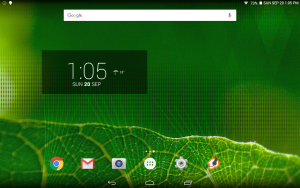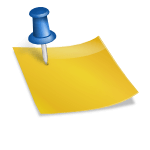“There’s an app for that”. But there are also settings you can change without needing to install an app. Here’s what I’m running for both by smartphone and tablet.
Apps
Hangouts Dialer – You will need Hangouts installed but with this dialer, you can make free phone calls within Canada and the US. Your caller ID will show up as “Private Call” if your friends are screening their calls. You can only get a free incoming number from Google Voice if you are in the US.
GPS Navigation & Maps – Since I don’t have a data plan for my phone, I use this app which supports offline mode. The app is $1 and maps are about the same price. Handy for travelling as well.
Malwarebytes Anti-Malware – I run this lightweight antivirus program on all my PCs and have this installed on my Android devices. You are more likely to get viruses if you install downloaded .apk files vs installing from the Play Store.
Missed Call Reminder – My old Razr phone would beep at me if I got a missed call or text and my smartphone doesn’t do this by default. There are two apps named Missed Call Reminder and the one from DO Software works much better.
Call Blocker – This app allows you to block numbers. I’m looking at you SFU alumni telemarketing fundraising. However, I noticed spam calls are increasingly spoofing cellular prefix numbers.
GPS Status – Android doesn’t have a default GPS app which is probably why lost hikers can’t tell rescuers their location. This app will tell you if your GPS is searching or locked and your position and speed.
Dailyroads Voyager – I am experimenting with this app which allows you to use your smartphone as a dashcam.
Android Settings
Battery percentage – I find it difficult to figure out how much battery level I have remaining with just a small icon. Though there are many apps that let you display it as a percentage, you may be able to do this in Settings->Battery->Battery Indicator
Display date on the status bar – Settings->Bars->Clock and date. This feature may not be available on all Android versions.
Increase your battery life – Bluetooth, GPS and Wifi all draw power when on. To maximize battery life, turn these off when not needed. In Kitkat, the GPS is enabled by turning on Locations.
Put website shortcuts on your desktop – You can put shortcuts to your favorite websites on your desktop. With Chrome, click on the settings icon on the top right and then “Add to Home Screen”