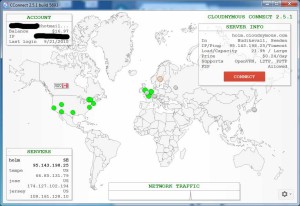I’ve always wanted a security camera at my front door to avoid answering my door for gas marketeers, mormon and jehovah witness missionaries, and process servers for photo radar tickets. I purchased a dBPower VA039K on ebay for $40 USD which is similar to models offered by Foscam and Wansview.
Initial connection needs to be wired ethernet to configure the wireless and this can be done through a web interface. You should assign the camera a static IP address (check your router for ranges of valid addresses). On my router, the default starting number for the last octet in the IP address is 100 for DHCP. 2-99 could be used for static addresses.
One important setup tip is to change the default password. There are websites that broadcast IP camera videos from unsecured cameras that haven’t changed from their default passwords. Check out insecam.org
There is a CD provided with some apps including one to find your camera’s IP address. In order to view video from your browser, you need to install another app as well. With a Android tablet or smartphone, there is an app on the CD. The app is APCamera and available on the Google Play Store.
If you want to be able to view your camera from outside your local network, there are instructions to set up DDNS (Dynamic DNS).
I installed the camera high up by my front door and drilled a hole to pass the wire. Since the wire was permanently connected to the camera and had a fairly large dongle for ethernet, I had to cut it to pass the wire through the wall. I reattached only the power and ground wires to the AC adapter plugged in to the other side of the wall since I no longer needed the wired ethernet after initial setup.
The camera has software motion sensitivity and I set it up to email a picture on detection. Experimenting with the sensitivity, I found the lowest setting worked the best in not producing too many false triggers. It does trigger on shadows however.
The color reproduction is a bit off for the camera but it does the job for the price. It also features IR illumination for night time.