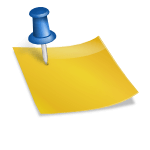If you are in the US, you can take advantage of Google voice for a free VOIP number. Canadian numbers are currently not supported. Though ISPs, Vonage, MagicJack and Comwave are some more well known options, I use Vitelity. They are more focused towards wholesalers and resellers but don’t turn away single customers.
You can use a softphone on your smartphone (I use Zoiper), PC app (I’ve used X-Lite previously on a laptop) or an Analog Telephone Adapter (ATA) to connect to standalone phone. I use a Sipura/Linksys SPA1001.
I was paying $2.75 US per month for a Canadian local phone number (Direct Inward Dial DID) and get free voice mail (recorded in WAV format and emailed to me and also transcribed to text), free caller ID, and SMS support (I use the Xabber app on my tablet, approx 5 cents/msg). While preparing this blog post, I noted their posted rate is now $1.49/month. I contacted them and should now be charged the lower rate.
Calls are 1.4 cents per minute for North America and they have an unlimited plan for $8/month.
They have setup instruction for a few devices on their website though it may not be easy for those that aren’t technically inclined.
Some issues and tips
- My SPA1001 has only one telephone port. I thought I would be able to split it to two phones like a regular phone line but it doesn’t seem to have enough drive to do this. If you want to use two phones, find an adapter with two ports. I also had to update the firmware so that I could modify the daylight savings time dates that were changed in 2005. I updated to version 3.1.19(SE) which allowed me to change the Daylight Savings Rule (under Advanced->Regional) to start=3/2/7;end=11/1/7;save=1
- You can improve voice quality by making sure your router prioritizes voice packets. This can typically be set in the QoS (Quality of Service) settings.
- I had problems once when I replace my modem with a D-Link DIR-601. I had to return it since it seemed to be blocking VOIP traffic. No issues with my current Linksys E900.
- Vitelity lets you create sub accounts for multiple devices. I created separate sub accounts for my ATA and smartphone app. You can set your DID to ring the sub accounts you want.
- I’ve had issues dialing 1-800 numbers with the message “The number is not available from your calling area”. I’ve had to open two trouble tickets but I think this is finally solved. I can also use Google Voice for outgoing calls if this happens again.
- For SMS, vitelity was recommending an app called S.MS but it is no longer at the Google Play store. Since it uses a standard XMPP protocol, I used Xabber instead. There is a weird error when I start where it says “No Contacts” but if I go into the menu and select my account, it is fine.