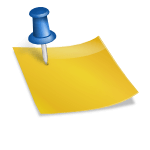My dad’s Officejet wouldn’t print so I tried the cleaning cycle with no success. With inkjet printers, ink will eventually dry up and clog the printhead. I previously had an Epson 600 inkjet printer which I had to take apart to clean the printhead.
With the Officejet, the printhead is removable for cleaning. HP has instructions on it’s website and a video on youtube showing a cleaning procedure which involves soaking it for 15 min in hot distilled water. I tried both a 15 min soak in isopropyl alcohol and running it under a hot tap and it was still clogged. What did work for me was a 24 hr soak in alcohol.
- Remove your ink cartridges, wrap them in a moist paper towel and place in a ziploc bag.
- Lift up the grey lever to remove the printhead.
- Soak the printhead for 24hrs in a small plastic tub filled with isopropyl alcohol. I used enough to cover the input nozzles.
- After the soak, rinse it with distilled water and let dry.
- Reinstall the printhead and cartridges.
If the above doesn’t work, you can try repeating the soak. As a last resort, replacement printheads are available on ebay.