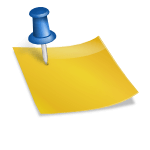Failure of the LED backlight seems very common with the LN series from LG. 50LN5600 is another model with LED failures. With the panel opened up, I found one bad LED with my LED tester. I ordered a replacement right strip from a seller on Aliexpress for about $10 USD shipped epacket (typical 1-3 weeks to Canada).
Update: I am encountering quite a few failed 42LN5700 models with failed backlights. It appears this model was a freebie given out by Telus for subscribing to Optik TV service.
Update 2: It is recommended with backlight failures to replace all the strips with new vs repairing the bad ones. All the LEDs have wear and are destined to fail. LG LN Series Bad LED Backlights
There are a few videos on Youtube showing how to do LED replacement which is much cheaper than replacing the strip. 3V 2538 replacement LEDs for LG can be found fairly cheap on Aliexpress. Search LATWT470RELZK. 32″ LG TV’s may use 6V LEDs.
I have a hot air rework station to do the replacement. With the LG strips, you first need to pop off the lens with a screwdriver. Peel off the circular backing since this will melt under heat. I usually don’t add extra solder but do add some flux before soldering the new LED. Attaching the lens back is tricky since it has to sit level and be centered. I scrape off the old nubs with a razor scraper and use crazy glue with Zap Kicker accelerant dapped with a q-tip on the lens side.
I leave all the boards connected and remove just the LCD panel and the diffuser panels. With the LCD panel disconnected and TV plugged in, the LEDs should light up.
It is recommended to turn down the backlight level and install the latest firmware after replacement.