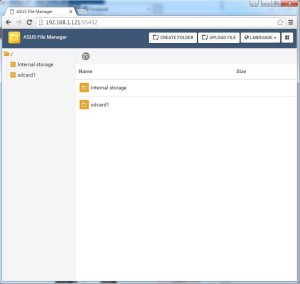I was able to pickup a mistake fare on Delta for $65 CAD YVR-LAX return posted on the YVR deals facebook page and website. With the low CAD and high cost of hotels, I would only stay for one night. Since I am used to visit cities as cruise ports, I am used to exploring a city within six hours so two days is a relatively long time.
My plan was to NOT rent a vehicle in the sprawling LA area due to bad traffic and having to pay for parking but two things I wanted to do were to bike along Venice Beach and hike Runyun Canyon. My other challenge was to NOT use cash and credit card only. Having a vehicle might have added the Getty Center and Griffith Observatory to my itinerary.
I researched bus routes and how to use the LA metro network with the help of Google maps and streetview. I planned to stay in the Hollywood area since it was central and near metro stations though I had been warned that the area was dirty and had lots of homeless people.
The best hotel rate I could find in the area was the Motel 6 in Hollywood for $70/night midweek. I found an online code that saved me 10%. By the time I actually booked, the rate went up $5. In hindsight, I should have booked earlier since I was only charged once I stayed.
LAX by Public Transport
First challenge was to get from LAX to the hotel in Hollywood. I had planned to head into Santa Monica right after but realized it would be more efficient to head into Santa Monica directly from LAX since it was closer. I would just need to lug my small pack until I checked in.
Options for leaving LAX were a shuttle/metro ($1.75 + $1 for TAP card) or the LAX flyaway bus ($8-$9). The most frequent route was to Union Station downtown (30 min) though there were routes to both Hollywood and Santa Monica for the same price. I then found that Santa Monica’s bus network had a route from LAX to downtown Santa Monica for $1.25. Since I could only purchase a TAP card at a kiosk at LAX/Aviation Station, I would take the free “G” shuttle there and could buy the card and stored value with my credit card. If I paid cash, I could’ve paid the $1.25 fare and used the bus terminal from “C” lot but would still need to get a TAP card in Santa Monica to be able to transfer to get to Hollywood.
I was a bit confused about the TAP card with my research and unsure of the amounts that could be loaded onto it. A daypass can be loaded for $7 (break even at 4 trips) and I didn’t need a daypass for the first day. The preset stored value amounts are $1.75, $3.50, $5 and $10 and $20. If you have both stored value and a pass loaded on your card, the pass will be used first and the daypass would be activated on first use so you can buy it the night before. Daypasses and single fares could also be loaded on buses but cash only.
Arriving at LAX/Aviation station, I found a single kiosk at the west end of the station near the shuttle stop. A line had formed behind me. The bus for Santa Monica boarded on the east side and from there I noticed two more kiosks on that side. When the Big Blue Bus arrived and I boarded, I couldn’t find where to tap on the farebox. The receiver was actually mounted at the front of the bus by the steps. Santa Monica buses had their own payment system and adding TAP was a retrofit.
On the trip there, we passed the In-n-Out Burger in Marina Del Rey I had planned to bike to. I could’ve gotten off and save myself the extra bike trip.
Santa Monica Breeze Bikeshare
At Santa Monica, I was planning to use the new Breeze Bikeshare network. In hindsight, I should have just used a regular rental shop since I could have left my bag there instead of lugging it with me. The kiosk was not working at the first hub I went to and I had to search for another location. The kiosk display was difficult to read in bright sunlight and it didn’t have a very user-friendly interface. You needed to enter your email address and a PIN code, agree to terms, and request a RFID card. I didn’t see the option to use my TAP card and almost forgot to logout. Your account number and pin are actually emailed to you. The PIN didn’t work for the first card I purchased so I had to get another one. I did try to setup an account at home online but the credit card entry screen was NOT secure and it appeared I had to use the credit the same day so I cancelled it.
The bikes were heavy, but had electronic locks, 8-speeds, bells on the left handle and a front basket.
There are separated pathways for bikes and pedestrian from Santa Monica Pier to Venice Beach Pier. You need to walk your bike if you want to go on the Venice Beach boardwalk or pier. I returned the bike before checking out Santa Monica Pier and the pedestrian mall on 3rd St in Santa Monica.
I boarded the 704 bus on Santa Monica Blvd for the 1 hr trip to Hollywood. Though I had an offline GPS app, the bus automatically announced all stops. I had to transfer at North La Brea St about an hour later.
The afternoon I explored the Hollywood area by my hotel, had dinner a Chik Fil A, and prepurchased a daypass on my TAP card for the next day. The Oscars were upcoming and Hollywood Blvd was shut down to install the bleachers and red carpet reception area for the Dolby Theatre.
With the forecast for 28 deg C, I wanted to get up to Runyun Canyon bright and early when it was cool. I did do my research beforehand. The trails though not signposted are wide and it would be difficult to get lost since you had a clear view of most of the canyon and trails. The 3.25 mile full loop took about 2 hrs and was relatively easy. Only tricky part was going down the west trail since it was steep and slippery with the loose sand.
My next stop was La Brea Tar Pits which required taking the bus to The Grove by the LA Farmer’s Market where I could transfer to the LADOT Dash bus which had a stop at the Tar Pits. The Dash buses operate separately from LA metro, accept TAP payments and are only 35 cents on TAP or 50 cents cash. Stops are also announced on their smaller buses.
After the museum, I headed back to the hotel to grab my bag and then rode the metro to Union Station downtown. One interesting point in taking the metro is that you DON’T need to tap out when exiting stations which is the first system I’ve encountered that doesn’t require this step. The gates are also bi-directional.
Though I wanted to explore downtown for the afternoon, my legs were sore after the bike ride the previous day and hike in the morning. From Union Station, I checked out Olvera St on my way to Phillipe’s for lunch. I did notice a Dash bus running outside but was unsure of the route. Instead of walking back to Union Station (the metro is way on the east side), I should have take the Dash Bus downtown.
After a quick look at Civic Square and Disney Concert Hall, I started making my way to the airport early. The blue metro line heading south passes Watts Towers and I could have stopped for a look though the area can be a bit dodgy.
I originally planned to take the LAX flyaway bus from Union Station but reports indicated the 30 min travel time gets longer during rush hour. I had a daypass for the metro already and there is no surcharge for the airport like other metro systems in the world. It took just over an hour from downtown to LAX on the metro with waits changing lines and for the shuttle.