When transferring pics from my tablet to my PC, I normally just attach it to an email and retrieve it from the drafts folder on my PC. I had a bunch of photos this time and decided to use USB but when I plugged in my tablet, I got a notification to use wireless transfer.
You need Asus File Manager which is available for everyone at the Google Play Store. There is no built in file manager app in Android. To start it, run File Manager on your tablet and scroll until you find PC File Transfer on the bottom. Start the service and it gives you a web address to access your tablet’s file system from a browser. Internet Explorer was not supported so I had to use Chrome.
The files are in a weird order and you can’t click on the Name or Date heading to re-sort it like in an Explorer window.
This does seem to be an easy way to transfer files though tricky to find your files without sort capability.
Update July 25 2016: Internet Explorer seems supported now but clicking on a jpg will open the image in a new tab. If you use Chrome, the image will be saved in your Downloads folder which seems easier if downloading a large number of files.
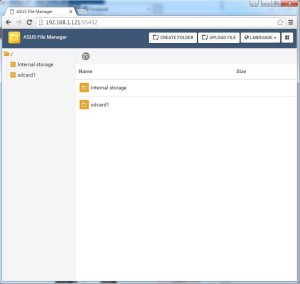

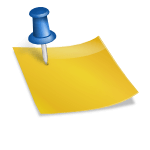
Hi
Thanks for this.
When I wirelessly download the file using WiFi, will it charge from the data plan? Please do tell.
The file transfer is done over your wifi network so doesn’t use any data.