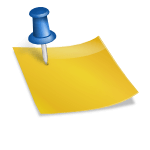When my Tivo died after many wears of use, I decided to research online to see if there was a fix and came upon the problem of capacitor plague. Electrolytic capacitors used predominantly on power supply boards in electronics have a high failure rate making this 10 cent part responsible for junking a high priced piece of equipment. There are websites devoted to this problem like badcaps.net and a class action lawsuit in the US against Samsung for TV failures in 2012.
With typical electronics failures, repair and troubleshooting require knowledge of how the circuit operates and test equipment including multimeters and oscilloscopes. However, with electrolytic capacitor failures, very little debugging is required since failed capacitors “pop” and bulge on the top making it simple to identify and replace. With a little bit of soldering and the replacement parts, it is easy to repair this type of failure.
Replacement capacitors in small quantities can be found on ebay. Some sellers will bundle capacitor kits for your model of TV (at a premium). Asian sellers have small quantities on ebay available for a couple of bucks though I find shipping takes anywhere from 2 to 8 weeks. In Vancouver, you can find small quantity capacitors at Lee’s Electronics or Main Electronics. RP Electronics may carry them as well but I haven’t shopped there recently. Digikey delivers to Canada and the US overnight but they have a $8 shipping charge for orders under $200.
When finding replacement caps, look for the brands Rubycon, Nichicon, Samxon and Panasonic. The value (typically in uF) is what you need to match as well as the voltage rating. You can use a higher voltage than you currently have (which may also decrease the chance of a future failure) but the uF needs to match exactly. There are also two case styles: radial (most common) and axial (connections on both ends like a car axle).
When installing capacitors, make note of the polarity. The negative terminal is typically marked on the board and also on the capacitor with a vertical stripe. An electrolytic capacitor installed backwards will not work.
Soldering Tips
Get your soldering iron hot and clean it with a damp (not wet), dense sponge. Clean the tip again once it gets dirty with burnt flux or if there is too much solder. Apply a tiny bit of solder to the tip since a “wet” tip will improve heat transfer. Touch the tip to the joint and add more solder to the joint once it gets hot enough. Use the heat of the joint to melt the solder and NOT the iron tip. This will ensure a good connection. Areas with large ground planes may take a bit longer to heat up but be careful not to apply too much heat since this could lift up and damage the pad. A good solder joint has the solder evenly flowed around it and is not balled up. Solder may contain flux which is an acid that cleans the area to ensure good adhesion. You can also buy flux pens if a small amount is needed. Once the joint is cooled, you can clean the dirt left by the flux with a qtip dipped in rubbing alcohol. Wash your hands after soldering since solder may contain lead. Eye protection is also important since solder could flick into your eyes, especially when soldering wires.
To remove an electrolytic cap, apply excess solder to the two joints and then alternate your iron back and forth between the two while gently tugging at the body of the cap. Once the capacitor is out, remove the excess solder with desoldering wick.