This TV had a problem with the backlight shutting off after some time which would come back if the TV was turned off and back on again. This problem is often described as no picture but still have sound. You can use a flashlight to confirm the backlight has gone out. Googling the problem led to a post from someone who was able to resolve this problem by replacing the power supply board.
Being a newer TV and with a LED backlight, the TV only has three boards inside – power supply, main and T-Con. Inspecting the power supply board, there was no evidence of bulging capacitors but they are suspect in any power issue.
I replaced a few high voltage and high capacitance electrolytic caps ordered from Digikey. Values and designators were CEL2 – 56uF/160V (Digikey P/N 493-4794-1-ND), CEL1 & CEM7 – 82uF/100V (Digikey P/N 565-4012-ND) and CES6 – 1500uF/16V (Digikey P/N 1189-1881-ND, was probably ok). I assumed the L suffix was for backlight, M suffix for main, and S suffix for standby.
After capacitor replacement, the screen seemed ok after 18 hrs of being continuously on.
Update: More experience with LED TV’s indicates backlights shutting off are caused by failed or failing LED backlights. Turn down the backlight level to increase the longevity of the LEDs. If the backlight does not stay on, the LEDs will need to be replaced.

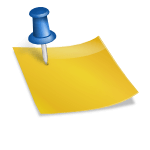
I purchased this tv (Insignia) second hand, and this tv is giving me the exact same problem. It comes on, and I have video, & audio both. Then after about 2 mns. the video goes out, but I still have audio.
Common problem with LED TV’s is failing LED backlights. Try turning down the LED backlight level. This should be done on any LED TV to extend the lifetime of the backlights.