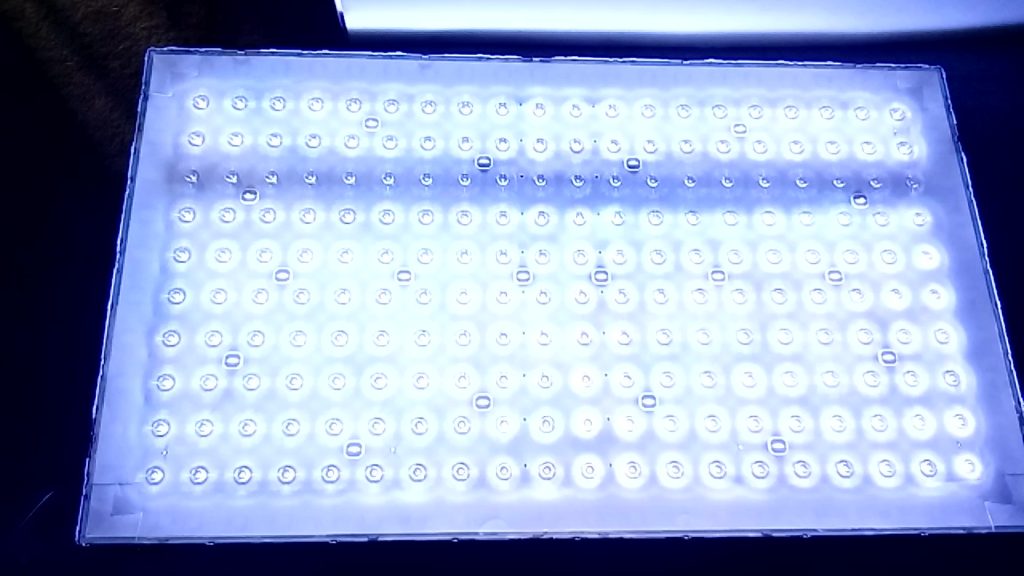I previously repaired this model with 2 blinks by replacing some mosfets here. This one appeared dead with no standby light and it didn’t turn on. A service manual and service/training manual can be found online. Checking for standby voltage, both 12V and 3.3V were present on the main board. I also checked all the fuses and regulators and they all were good.
Searching the main board part number, I ordered one from an online tv parts supplier. When Sony main boards are replaced, the firmware needs to be updated.
Downloading the firmware from Sony’s website, I extracted the file and subfolder onto the root of a FAT32 formatted USB drive. I did have some trouble getting the firmware to update but what worked for me was turning the TV on which flashed green and amber. I then plugged the USB in and after a few minutes if flashed red and amber. Instead of rebooting, it blinked an error code. With the USB unplugged, and the tv turned on again, the tv flashed on for a second before giving me a 10 blink error code. I tried going in to the service menu, but couldn’t because of the error.
The service manual had no listing for a 10 blink code so I was stuck. I suspected that the main board had to be configured for my panel so purchased another main board from a KDL-55EX720 which uses the same panel. This model is 3D and has a higher maximum refresh rate.
When I installed the second board, the tv flashed the same 10 blink code but I didn’t need to update the firmware. Looking at the service manual for the KDL-55EX720, it had an entry for the 10 blink code – Emitter Error. The flowchart indicates to check the HEM2 board. Looking for the HEM2 board on my TV, I didn’t have one. The HEM2 board is for mounting IR LED emitters connected to the tcon used to sync with active 3D glasses. The schematic for the HEM2 board shows an EMI_FAIL pin which I assumed would trigger the 10 blink error. It is either open collector or at ground.
I ordered a HEM2 board with cable from ebay but decided to see if I could get the tv to turn on by grounding EMI_FAIL (pin 7) on the tcon board. I had to ground it before plugging in and kept on grounding it to prevent the 10 blink code from reappearing.
Multiple versions of the Sony model use the same main board and firmware. So it appears if the main board was configured for a 3D one, it will be checking for the EMI_FAIL signal and produce a 10 blink error if the board is not installed.
Most board sellers group all the boards together since they have the same part number so you will encounter this issue if the board is configured for a 3D TV and you are trying to install in an non 3D model.