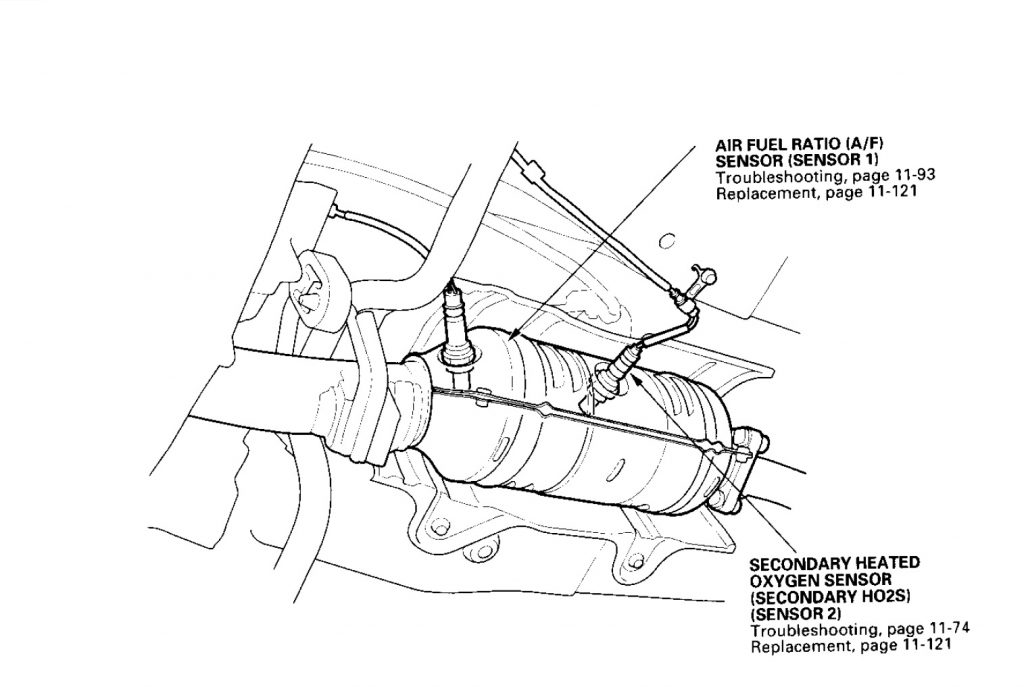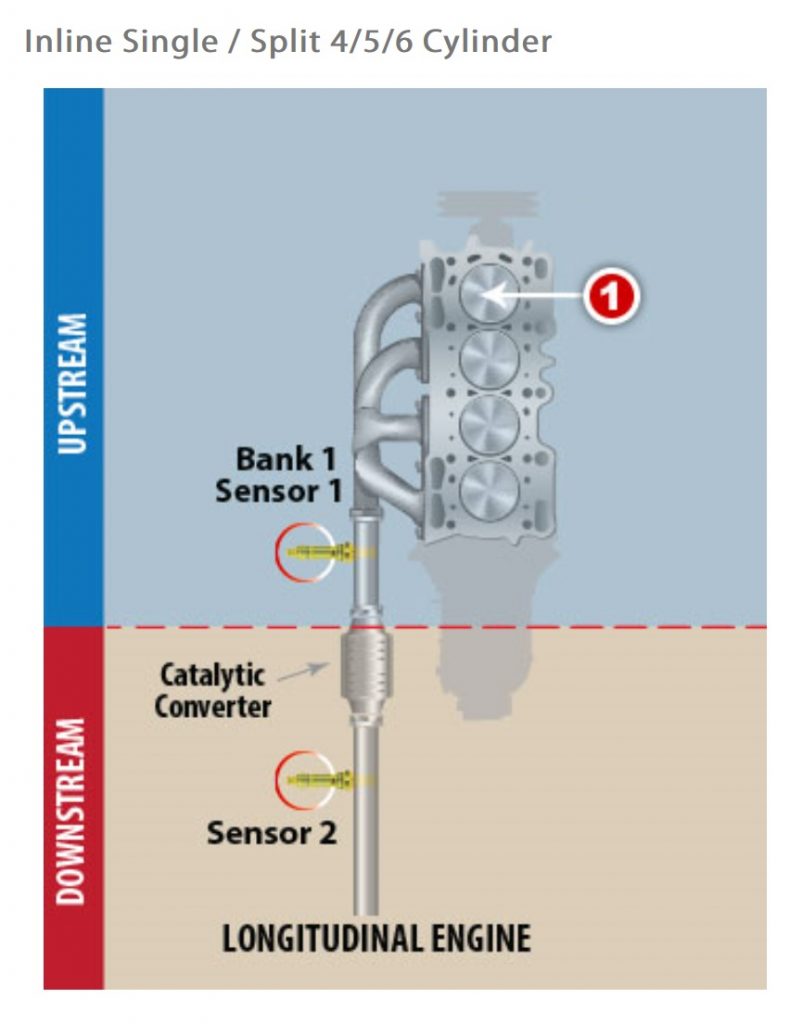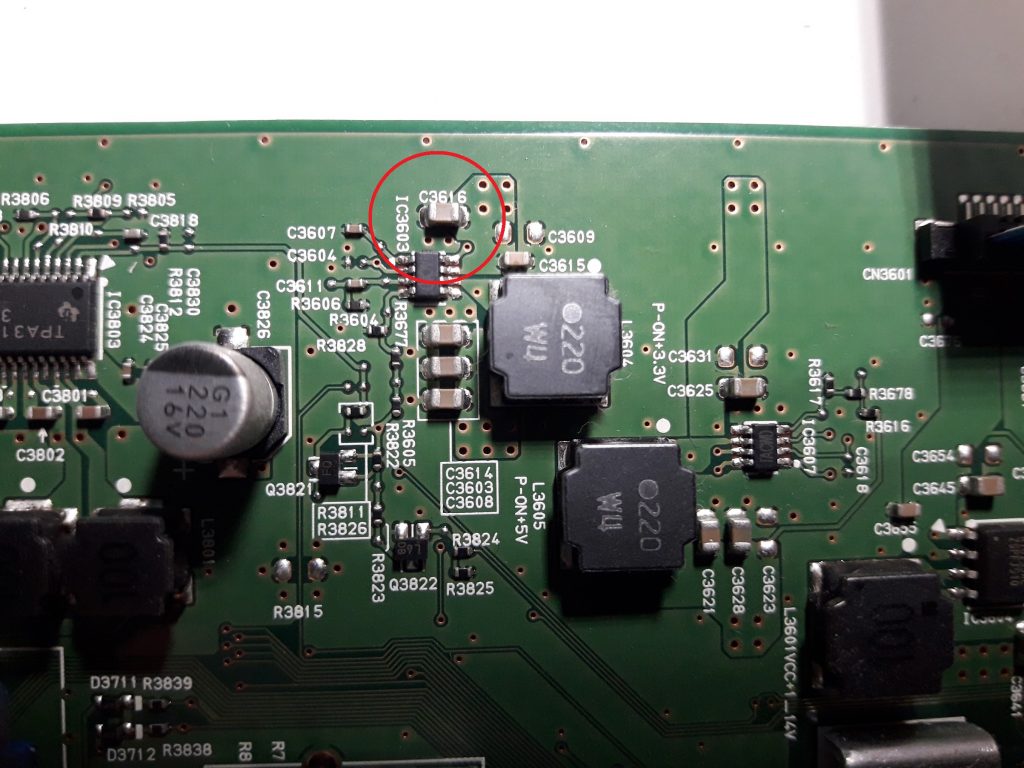My shed fluorescent tube light has always been problematic because the bulbs don’t work well in low temperatures. With most of my home lighting replaced with LED, I found ballast-free LED bulbs at Home Depot from Toggled. They need to be ordered online but can be picked up for free at the store.
Checking the video, the bulbs are directly wired to the AC so the ballast can be removed. There is a small issue if your lamp holders are shunted (shorted together at the lamp holder end). Instant-start ballasts are likely to be shunted. If they are, they include replacement non shunted holders.
After ordering, they took about a week to arrive. Bulbs are fairly light since they are plastic. Installation was very easy. You only need to supply AC to one end of the lamp holder. The opposite side is not used so the wires can be cut at that end.
Disposing of the old ballast gets a bit tricky. Older ballasts can contain PCBs which are considered hazardous waste. To determine if your ballast contains PCB. Check this link. Mine had a 1972 date code and ballasts manufactured earlier than 1980 are likely to contain PCBs.
For disposal, I tried to follow the instruction in this link for BC residents. I had trouble registering as a hazardous waste generator and emailed productcare recycling. I was told I didn’t need to register for 2 or less ballasts and they would mail me a box to ship it for disposal. I also had another option to take it to the facility at Tilbury but would need to make an appointment.
Update: A courier in a 5 ton truck delivered an empty box and a waybill. I packaged the ballast in the heavy duty Ziploc bag provided and had to call the courier back to pick it up. They do make things way more complicated and inefficient than needed.
keywords: fluorescent ballast disposal Vancouver BC