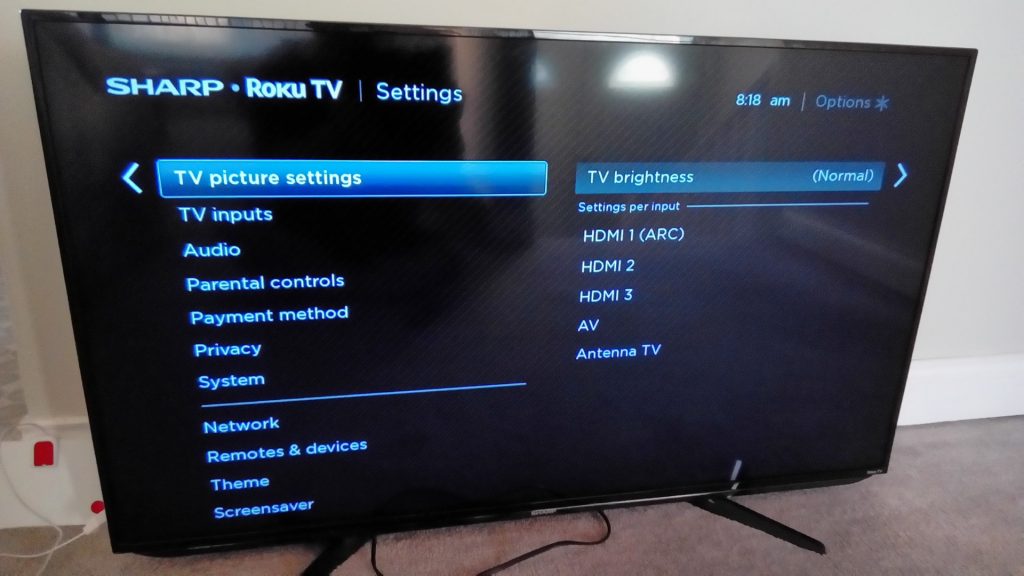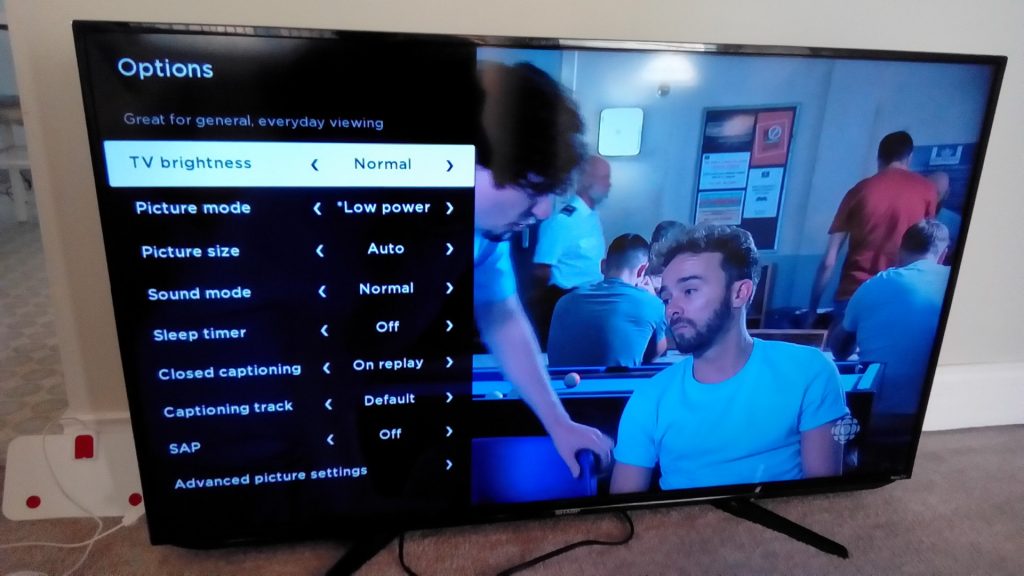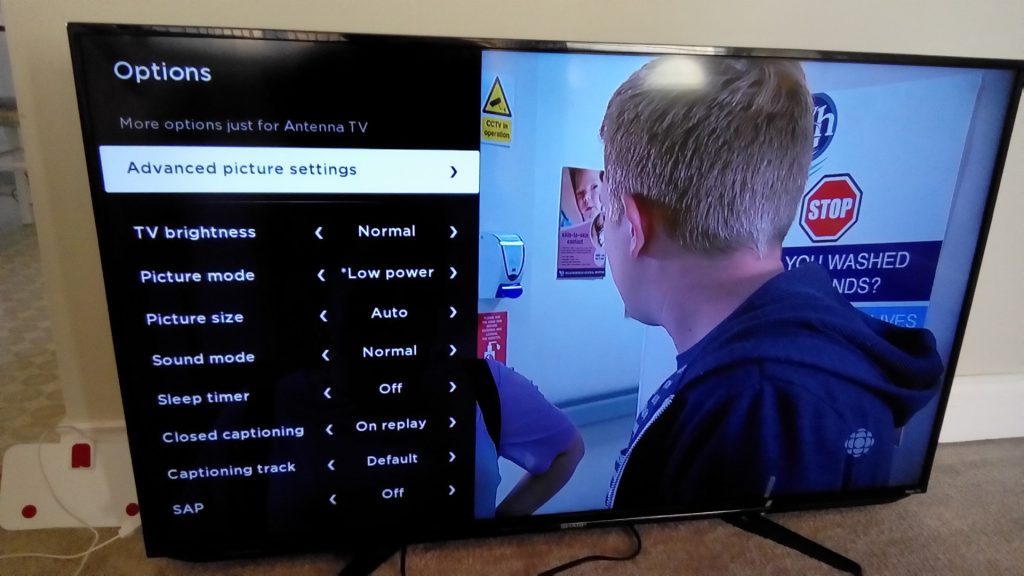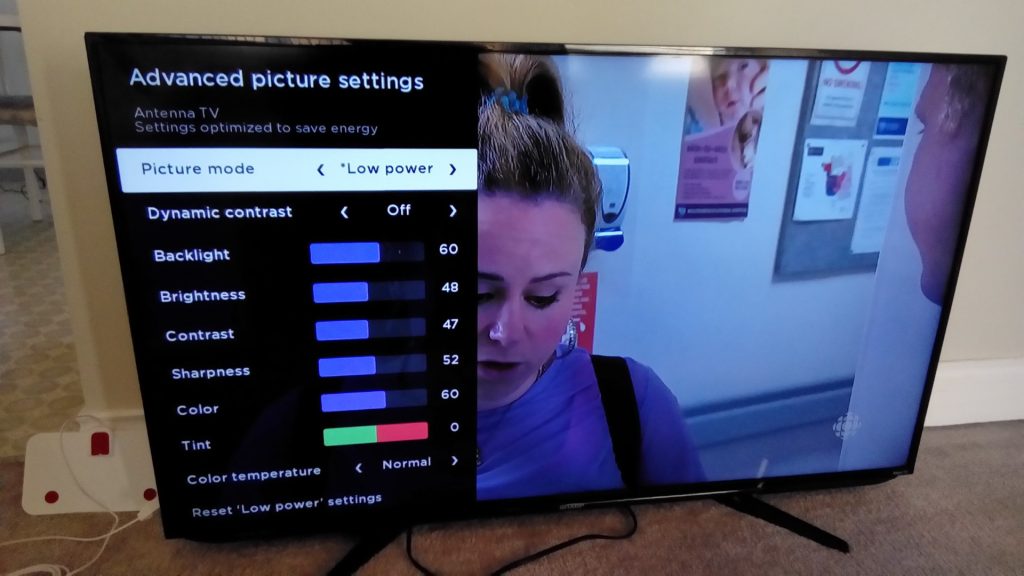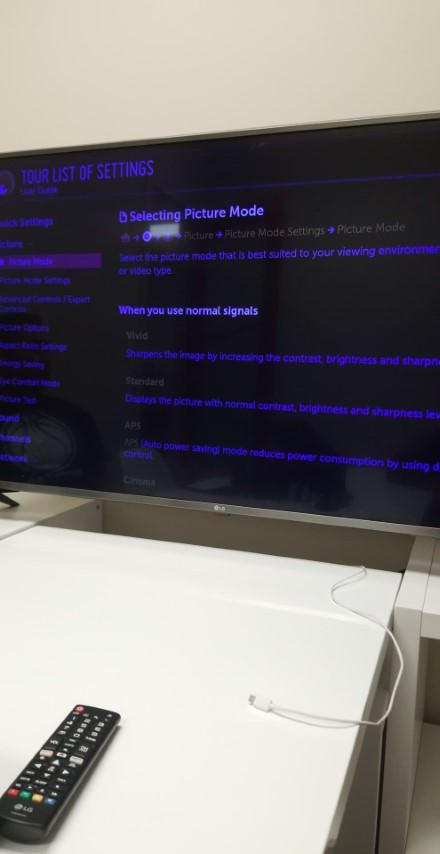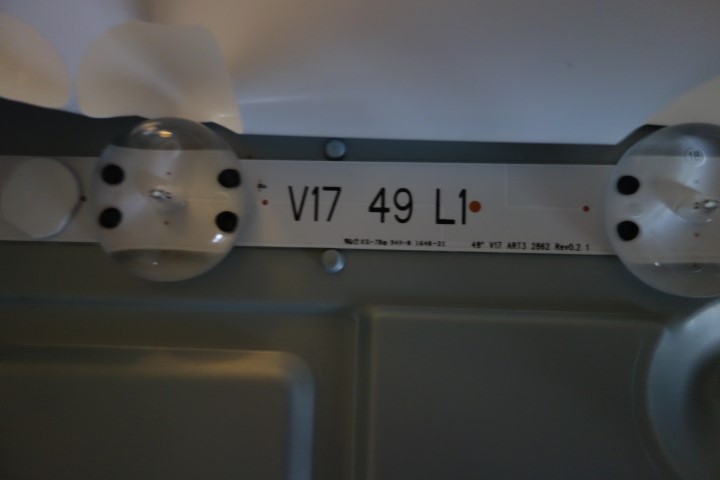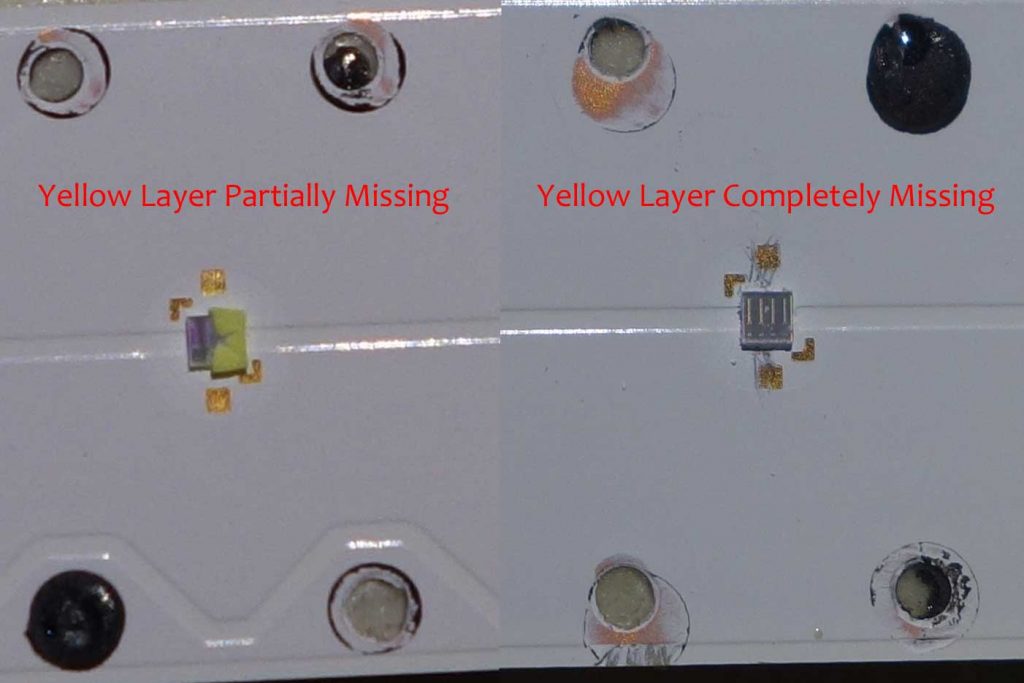Model LN46B500 LN46B500P3F LN46B500P3FXZA
This TV had a standby light but didn’t turn on. With the main cable unplugged from the power supply, the backlights turned on. The main suspect in this scenario is the main board. Searching for the part BN94-02746Z on ebay yielded some expensive boards and an eeprom from Shopjimmy. I tried freezing the eeprom but the TV didn’t start but I bought a new eeprom anyway. After installation, it still didn’t work. Shopjimmy indicated BN94-02746L was a substitute part but I couldn’t find either at a reasonable price. Searching without a suffix showed BN94-02746Y from LN40B500 may work since the board picture matched but again there weren’t any reasonably priced boards on ebay.
Putting the TV aside, I was able to get a LN40B500P3F with backlight issues and a BN94-02746Y main board. Plugging it into the 46 inch model worked. A second LN40B500 substitute is BN94-02746K.
I proactively replaced four electrolytic capacitors on the power supply board BN44-00265A.
CM858, CM859 – 1000uF/25V
CM852, CM853 – 1000uF/10V