My budget Huawei Y530 smartphone was starting to have trouble updating apps with insufficient storage errors. With only 512MB of RAM and 4 GB of storage, the built-in google apps get bigger with every update consuming what little space was available. See my review of the Huawei here.
My next budget phone was going to the Moto E (2nd gen). With Android Lollipop (5.x), 1GB of RAM and 8GB of storage, there should be much improvement over the Y530. I had seen it go on sale for $50 CAD during Boxing Day last year. Searching redflagdeals, it was on sale for the same price at Walmart several months ago and at Loblaws recently. The models sold for Canadian networks were North American versions that are easily unlocked with a code purchased online.
I searched Best Buy in the US and found the Moto E on sale for $30 USD (Boost Mobile-Sprint network). It had been on sale for as little as $10 on Black Friday. The wikipedia page indicates several LTE models with two of them specific for US carriers (XT1526 Sprint & XT1528 Verizon) This posting on redflagdeals indicated they should work in Canada. The guide below should also apply for the XT1528 though this version appears to be heavily locked down against rooting or other modifications.
Up for a challenge, I picked this up at the Bellingham Best Buy. When I got home and powered it up, it wanted to activate (but failed because it couldn’t see the network). It eventually timed out. I then connected to wifi and took all the system updates which brought the Android version to 5.1.
My SIM for Speakout was a standard size and the Moto E takes a micro SIM. I didn’t want to risk destroying my SIM by cutting it down and got a new SIM at 7-11 (normally $10 but current promo is free with $100 top up plus $25 credit). You can find punches on ebay for several bucks and smaller cell shops will cut them down for a small fee as well.
From the redflagdeals post, the XT1526 is not locked internationally but that model’s version of Android doesn’t let you change the network type from Sprint CDMA to GSM used by Speakout and most carriers worldwide. The Boost Moto E also has a SIM pre-installed in the phone. I should have pulled it out before initially powering on to avoid the activation process.
To change the band, you can either type *#*#4636#*#* into the dialer to get into the radio settings or download the “Network” app (black phone icon in white circle) which provides a shortcut to the same menu screen. Scroll down to the buttons and you will find a drop down to “Set preferred network type” and change it to “LTE/GSM auto prl”. Go back to exit and check the settings under Settings->Mobile Networks. Network mode should now indicate GSM/UMTS. Insert your SIM and under “Network operators” in the same menu, you should be able to search and select Speakout or Rogers from the list provided. For data, check if it is working and make sure “Allow GSM Data” is checked. If isn’t working, you can try to set the APN manually. I downloaded the “Change APN” app which is a shortcut to the APN menu and added the entries following this guide. It didn’t seem to take it but my data was working so not sure if it was automatically configured when I selected the network.
You should also turn off any Roaming Guard features since you are using this phone outside of the US and will get warnings every time you send a text. You can find this setting in Settings->More->Mobile Networks->Roaming Guards. Uncheck Call Guard, Data Guard and Outgoing SMS under GSM Roaming.
With the Moto E (2nd Gen), there are a few negatives.
- No LED flash. If you need a flashlight, there are a few screen flashlight apps. I downloaded “Screen Flashlight”
- There is an LED indicator but it only lights up if the battery is low and can’t be used by apps or for message waiting notification. The phone uses a feature called “Moto Display” which will show you both the time and icons for unread messages on the screen if the phone is moved when sleeping. Though this is a nice feature, I still prefer a flashing LED.
- There is no data switch toggle on the quick settings panel on the top right. This functionality appears to be a change in Android Lollipop and not a restriction in the phone. Since I am on a limited data plan, I can’t have my phone downloading updates when I am on data. Luckily, I downloaded the “Data Usage” app which provides a shortcut to the data usage screen where the data can be toggled on and off.
- No update to Android 6.x Marshmallow for US models. Non-US versions have gotten the update. One feature in 6.x is the ability to marry the external SD card to main storage so you don’t need to move apps to SD card to free up space (they may get moved back during an update). But the 8GB of storage should be adequate for most users
- Locked for US carriers. Not sure if this can be unlocked with a code since I won’t be using in the US.
Other than these issues, I find the Moto E quite responsive and a great deal for $30 USD.
Update – Don’t throw out your Sprint SIM card because it can be used with Ringplus (“free” phone service in the US).
Update – Check this post here on how to minimize your data usage.


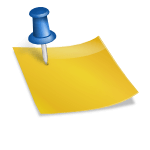

Would it work with Bell/Virgin Mobile CA
Bell/Virgin Mobile operate a GSM network so it should work. I’ve used unlocked Bell/Virgin phones with Speakout sim cards before.