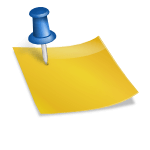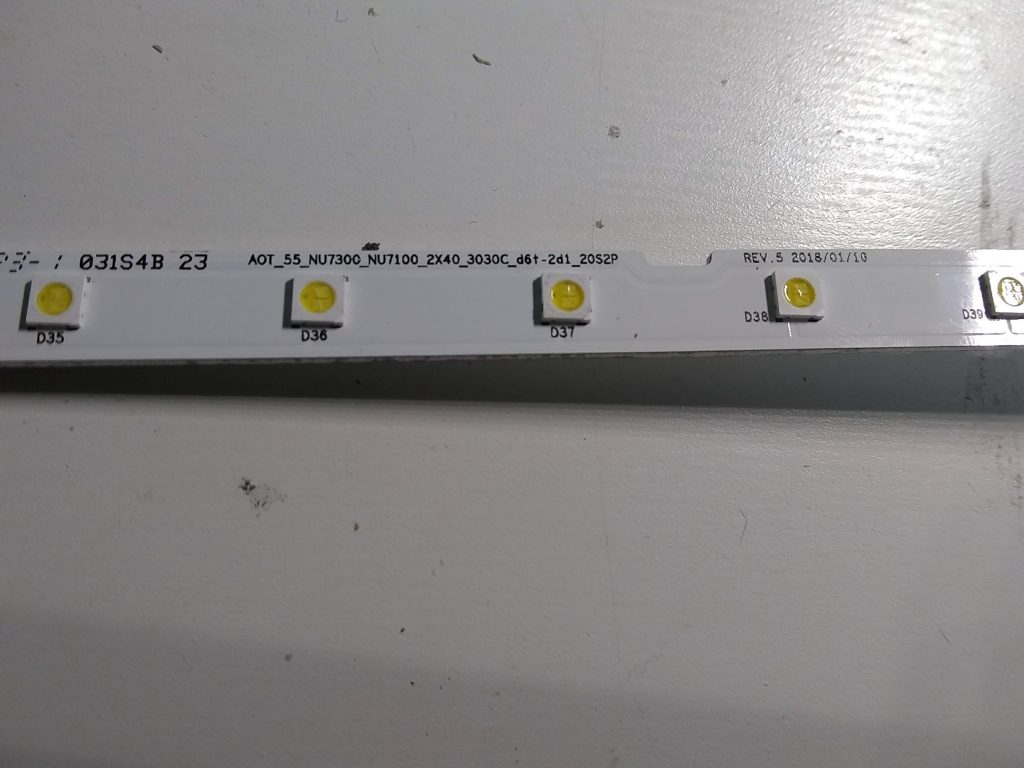This fairly new TV had an issue where it wouldn’t turn on. Searching on ebay for this model, I found a preprogrammed eeprom from shopjimmy which suggests this model may suffer from eeprom failures. To test if the eeprom is at fault, I cooled it with a can of inverted duster spray with the tv unplugged. Plugging it in, the tv turned on. The faulty IC is located beside the main processor and placed at an angle (UF1 designator). The part number is 25L3206E. I ordered the part from Shopjimmy on ebay, replaced it and TV is working.
For future repairs, I have ordered a cheap USB eeprom programmer on ebay (search CH341A). This has a DIP socket but surface mount SOP8 adapters are available. They come in two widths – narrow is for 150 mil wide chips and wide is for 200 mil. The IC for this TV is a wide version.
Update: I have encountered a second TV with this model number that didn’t turn on. I changed the eeprom and the TV attempted to turn on but there was no backlight. Checking the backlights, the majority were out so I had to order a full set on Aliexpress. This model uses 4 strips of 11 LEDs wired into two 2-strip sections. Each red/white wire pair powers 22 LEDs which should measure 59-60VDC on an LED tester. The replacement strip part number is HK40D11-ZC14A-01. These TVs could use a variety of panels so you should double check the part number before ordering. There is an energy-saving picture mode which should run the backlights at a lower level. You can go into the service menu (with tv on, menu-8-8-9-3) and change the backlight level in Panel Settings which creates a User picture setting.
If you need a replacement remote for this TV, it appears this model is compatible with LG remote codes.