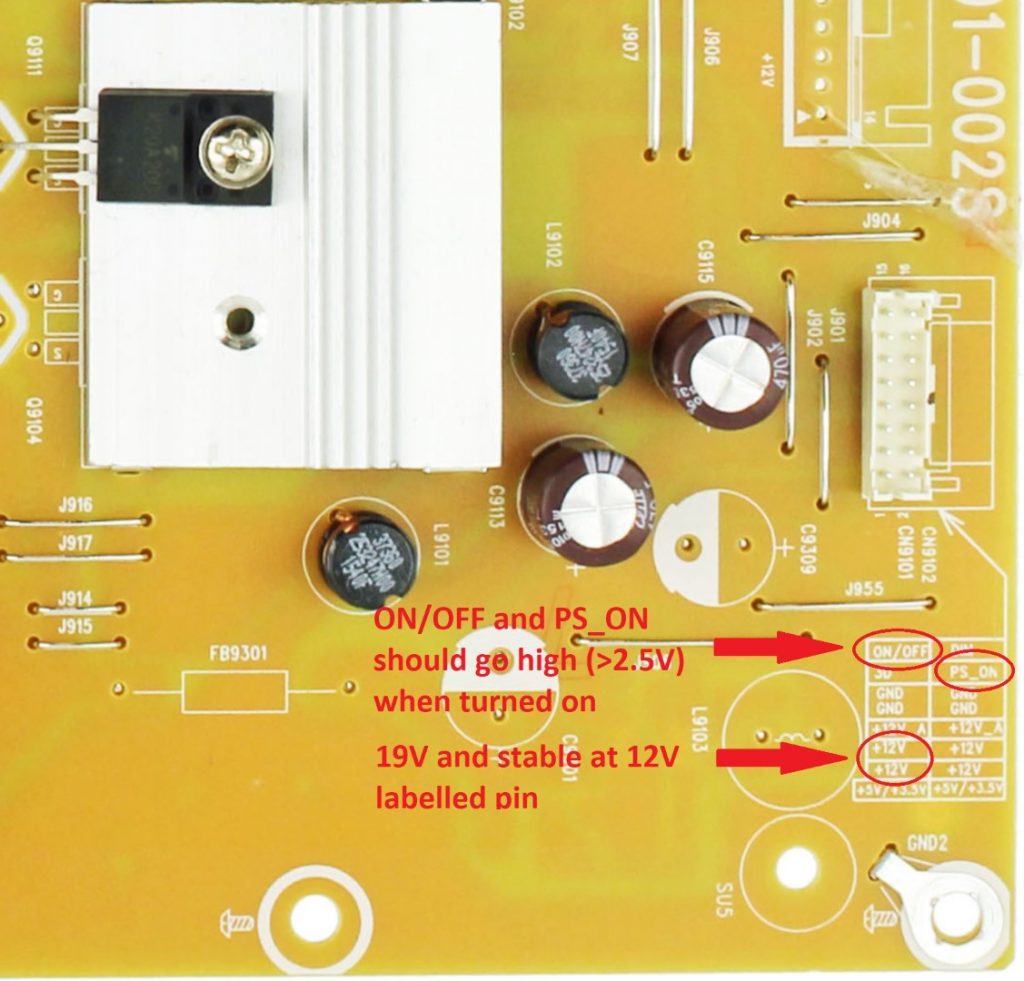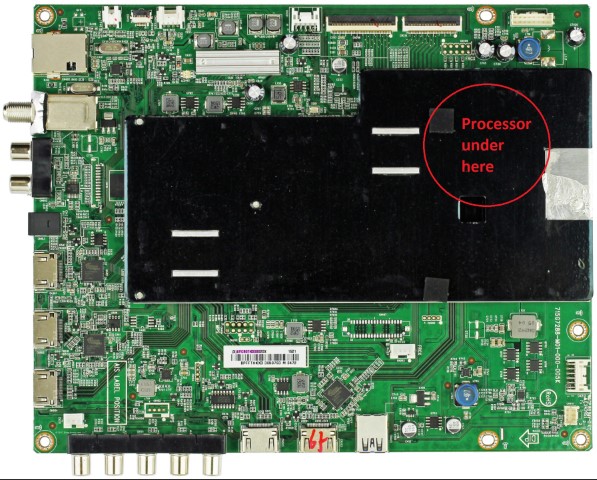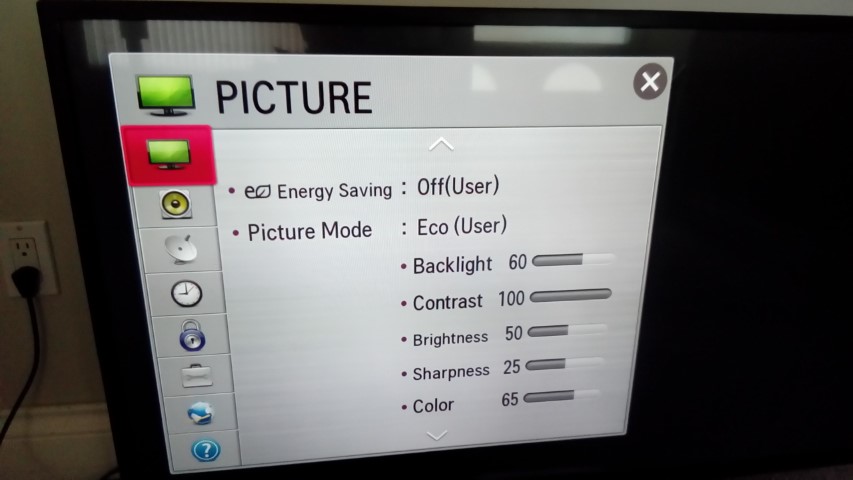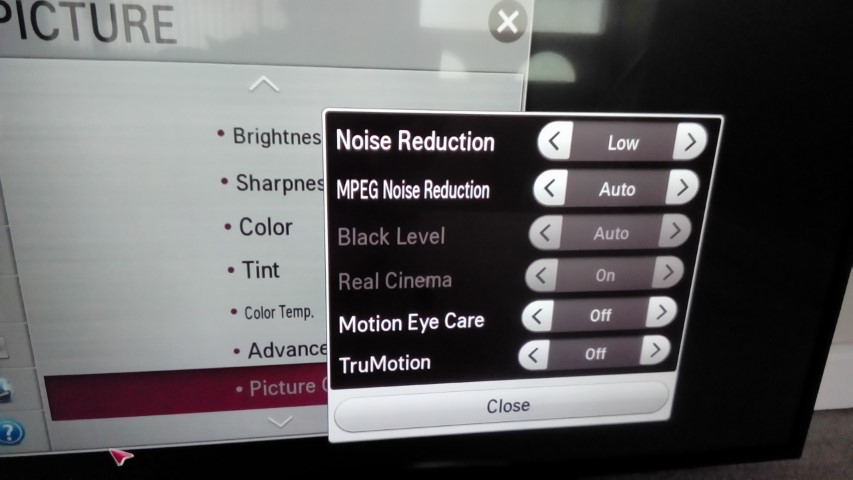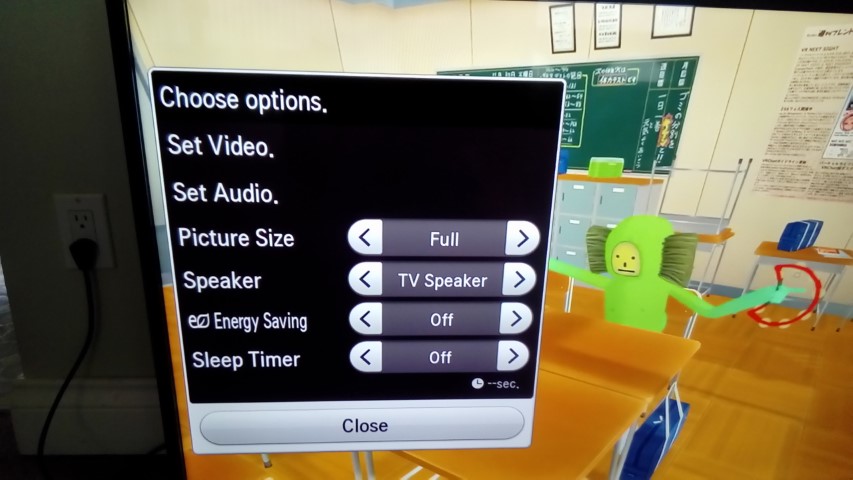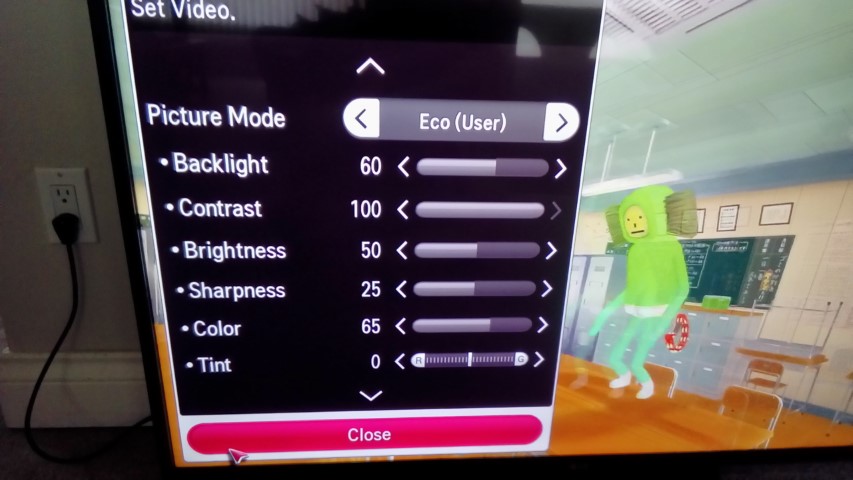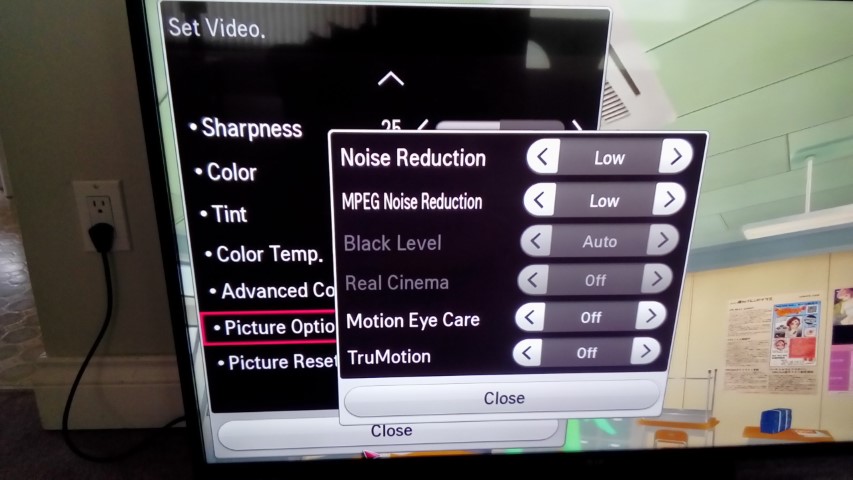The Vizio M series has a common issue with the BGA connections on the main processor. Over time and repeated temperature cycling, the leadfree solder balls will crack and loose connection to the board. This problem is also found in Xboxes, PS3 and some laptops.
Diagnosing The Failure
Typically the TV will turn on but with no backlight. With the back cover removed, you should measure the 12V , PS_ON (pin 14) and ON/OFF (pin 15) pins with the ground on the chassis on CN9101. 12V should measure 19V and be stable. If it isn’t, the power supply also has a common failure. With the TV on, PS_ON should go logic high (> 2.5V) as well as the ON/OFF (BL_ON backlight ON) pin. ON/OFF not going high is a sign of failure.
With the TV unplugged, you can try heating the processor up with a hair dryer before plugging in. This test is equivalent to wrapping a game console or laptop in a blanket to get the processor hot and expand the solder ball joints enough to make contact to turn on.
Repair Options
- Baking the board (or heat gun). There are a lot of guides for baking boards but I have found that results are temporary and only last weeks or months
- Purchasing a new main board. Since this is a common failure, a brand new board may only last 3-5 years before this problem occurs. The processor on these models run very hot.
- Reballing. If you search ebay, there should be repair services offered on ebay. Reballing will replace the solder balls with leaded ones which should last longer. Reballing is an expensive repair and should be over $100 USD and have a 1 year warranty. Beware of services that may just reheat the processor (lower price and short warranty).